How does our court prepare or have prepared SCOMIS case number labels or reports?
Courts can either:
- Prepare and print your own new case number labels and report, or
- Request AOC to prepare a download file that the court sends to a vendor for printing the labels.
(Since November 2005, the Washington State Administrative Office of the Courts (AOC) no longer prepares case number labels for the courts.)
See also: Related Links.
PREPARE AND PRINT LABELS AND REPORTS YOURSELF
- How to Order Label Supplies.
- How to Prepare Labels or Reports.
- How to request the Security Required.
The AOC provides label stock upon receipt of an order from the court. These are the small 2-¾â x 7/16 case number labels that have four labels per row on a wide (11") pin-fed sheet. The labels are available on the Court Supplies page of the Inside Courts Web site. Order label "MD-28191 Case Number, 2-3/4 x 7/16, 4 across."
To prepare labels, a report, or both, use the following steps:
- Remove the silencer on the back of the printer before starting a long label run. Failure to do this can cause the labels to fold incorrectly and snap off the silencer.
- Use the Prepare Reports command.
- A Report Options screen (see sample image below) prompts you to choose:
- Labels and/or Reports. *
- Line spacing between cases (when selecting to run the report).
- The year (current or future year only).
- Case type.
- Starting and Ending Sequence for the requested numbers.
- 3-character Site ID.
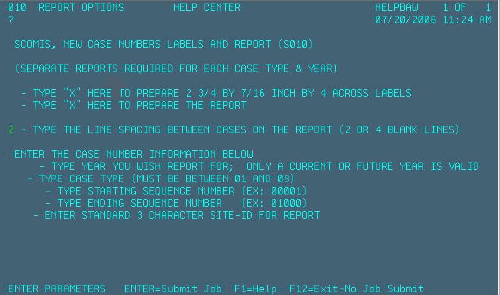
- The report and/or labels are sent to the courts default print domain. Use the Print Report command to access them. You can also use the Print Label command to access the labels. The labels report goes to the CPF class "M".
The labels and the report show in the Print Menu as separate reports.
Example:==============REPORT NAME============= C ==DATE== TIME= PAGES ==STATUS=
NEW CASE NUMBER LABELS 07-4-00001-1 M 07-20-06 14:42 1 Ready
NEW CASE NUMBERS REPORT 07-4-00001-1 A 07-20-06 14:42 1 Ready
- Replace the silencer after running the labels.
* When selecting to print labels, the user has the option to request at the same time a report that prints the same case numbers in a 2-column printed report in either a double- or quadruple-spaced format (2 or 4 Blank Lines) on 8.5"x 11" paper. Since November 2005, the court users print this report themselves.
The labels are usually affixed on the 1/3- or 1/5-cut tab of the case file folders. The printed report is usually used to check off case numbers as they are assigned to new cases. The quadruple-spaced report provides enough space between case numbers for the clerk to test the case number stamp on the report before using it on the case filing documents. The courts can run these labels and/or reports any time new case number labels and/or reports are needed.
Court users who request case numbers must be a part of the SCOMIS report security group JXJSSCOA, which is the same group that has security to prepare FBI Labels and Pending Decisions Reports. A site coordinator can submit a Manage SCOMIS User Access request form from the Judicial Info System (JIS)/Access JIS/Manage JIS User IDs page of the Inside Courts Web site to request this security for a court staff member.
REQUEST AOC TO PREPARE A DOWNLOAD FILE THAT THE COURT SENDS TO A VENDOR
To request transmission of case numbers in a download (electronic) format suitable for sending to a vendor who provides file folders with pre-numbered case number labels, please use eService Center and select Topic 3. Case Management. Enter your request in the Question Data area, including the following information to expedite your request:
- Key words at the beginning: Electronic Copy - Case Numbers.
- Request Report JSIR62.
- Case filing year, case types, and the sequence number range for each case type.
Example: Year 2007, case type 1, sequence numbers 1 though 5500. - Indicate preference on how you wish to receive the download file: via e-mail (preferred), or mailed to the court on a CD.
- If requesting the file via e-mail, include the e-mail address for AOC to use.
- If requesting the file on CD via U.S. mail, AOC will send the CD to the County Clerk's name and address unless you specify otherwise.
Then click Submit to AOC.
The file is prepared in .txt (text) format and is either e-mailed back to the court as an attachment, or included on a CD for mailing. When the file is received, the court imports the case numbers into a local application such as a Case File Folder Inventory system like TRAK-IT or CRIMS, or perhaps to the court's Document Imaging System, or into both.
The case numbers in this file are listed one case number per line, and are in the standard SCOMIS display format. Example:
06-1-00001-1
06-1-00002-0
06-1-00003-8
06-1-00004-6
- Answer ID: Printer Settings for SCOMIS Case Number labels.
- Prepare SCOMIS Labels and Reports section of the JIS Online Manual.
- Answer ID: Form Settings for the Tally Printer.
RN id: 229
