How do I docket warrants?
Three different business processes are used in Washington State for SCOMIS Docket entries relating to Bench Warrants and Warrants of Arrest.
Method 1 below is recommended because it records the fact that the warrant was done pursuant to the court order directing the issuance:
Method 1 (Recommended):
Fully documented in SCOMIS Docket screen: the court enters and files all documents relating to orders for warrants and the Warrant of Arrest:
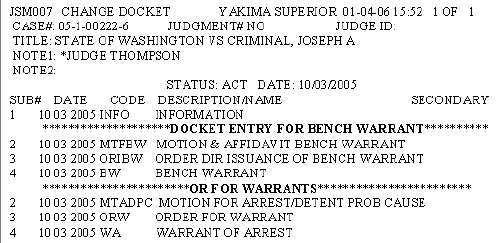
Method 2 (Not Recommended):
Partially documented in the SCOMIS Docket screen: the court enters the Order for Warrant code and the Bench Warrant Issuance code but does not post or file the actual Warrant of Arrest nor the Bench Warrant in the court file.
Method 2 is not recommended because it will not send a Warrant Status notice to the Juvenile and Corrections System (JCS):
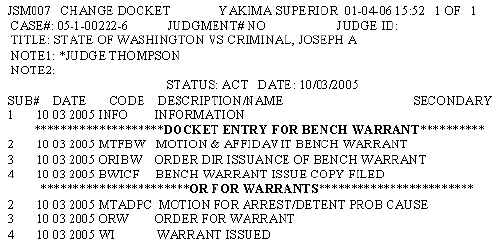
Method 3 (Not Recommended):
No warrant issue or warrant code entered by the court in the SCOMIS Docket screen: the court enters the Order for Warrant codes only.
Method 3 is not recommended because the new Juvenile and Corrections System (JCS) displays a case on Warrant Status only if the SCOMIS case has a BW (Bench Warrant) or WA (Warrant) code entered on the SCOMIS docket screen. If these codes are not recorded in the Docket, the warrant information will not display in JCS:
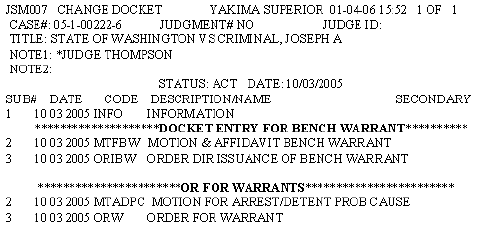
The SCOMIS Case Status code is automatically changed to indicate Warrant Status when the following Docket Codes are entered:
| BW: | Bench Warrant |
| BWICF: | Bench Warrant Issued - Copy Filed |
| $BWICF: | Bench Warrant Issued - Copy Filed W/Fee |
| ORIBW: | Order Directing Issuance of Bench Warrant |
| ORAPP: | Order for Apprehension/Pick-up |
| ORW: | Order for Warrant |
| RTW: | Return from Warrant Status |
RN id: 1455
