Can the courts control the way the officers list court dates on criminal citations (eTickets)?
An update to the SECTOR program makes default court date settings for officers possible. Courts must submit an eService Incident using the online form located on the SECTOR Court Date Appearance Change Request on Inside Courts to submit their default court preferences. The available setting options mimic the options for court dates provided on a paper criminal citation:
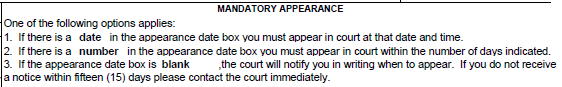
Option 1 - Appearance Date: The court may specify a day or days of the week and time, using a 24-hour time clock (military time) that the hearing should be scheduled. The court also specifies a minimum number of days in the future for the scheduled date. If the court submits this as their only option for officers citing to their court, then when an officer goes to the calendar section on SECTOR only this option will be available. The hearing date listed will match the day of the week and the 24-hour time clock (military time) specified by the court.
NOTE: The court also has the option to allow the officer to change the date selected by SECTOR. This would allow officers to schedule "Booked" defendants on the next business day or to allow for a different date to be set due to a Holiday.
Option 2 - Appear within a number of days: The court may opt to have all defendants appear at the court within a specific number business of days. If the court submits a number of days and states that this is their only option for officers citing to their court, then the officers will only see this option in the calendar section of SECTOR. The number of days specified by the court will pre-fill in SECTOR.
NOTE: The court can also allow the officer to change this date if needed.
Option 3 - No Date or number of days will be displayed on the Ticket: Officers would not be allowed to enter either a court date or the number of days to appear. No information will appear on the "Appearance" portion of the Violator's copy of the eTicket.
NOTE: If officers need to be able to process tickets without a court date for in custody matters, include Option 3 in the court date settings. This allows the officer to select the "No Date or Number of Days" option in SECTOR to remove any other default settings on that specific citation.
The current default for all courts is to allow all three options. If a court wants to change the options available for officers that are citing to their court, they must submit the change request through the online form: SECTOR Court Date Appearance Change Request. Examples of how to request specific options can be found below in the attachment at the bottom of this answer..
See Attachment:
Examples of Common Court Date Configurations and How to document on the Online Form
RN id: 2280
