How is the filing date calculated in ETP when processing eTickets? Why is the filing date defaulting to a future date?
When processing an eTicket, the system pre-fills the filing date on the Non-civil Case Filing Add (NCCA) screen Electronic Ticket Processing (ETP) with a suggested JIS filing date. This date is calculated based on the Statewide Default Weekend Hours and Holidays and each individual Court Closed Days (CCD). For example, based on the statewide default values, if an eTicket is received between 8:00 AM and 5:00 PM, the suggested JIS filing date would be the current date. If an eTicket is received after 5:00 PM or on a weekend or holiday, the suggested JIS filing date is the next regular court date.
On July 7, 2014, changes were made so the system would not only acknowledge the Fatal Error (E) dates set up in the CCD, but also the Warning Message (W) dates. Therefore, if a court is open all week for business but does not hold court on Mondays and Tuesdays, the court may set the CCD to a W all day Mondays and Tuesdays.
Example: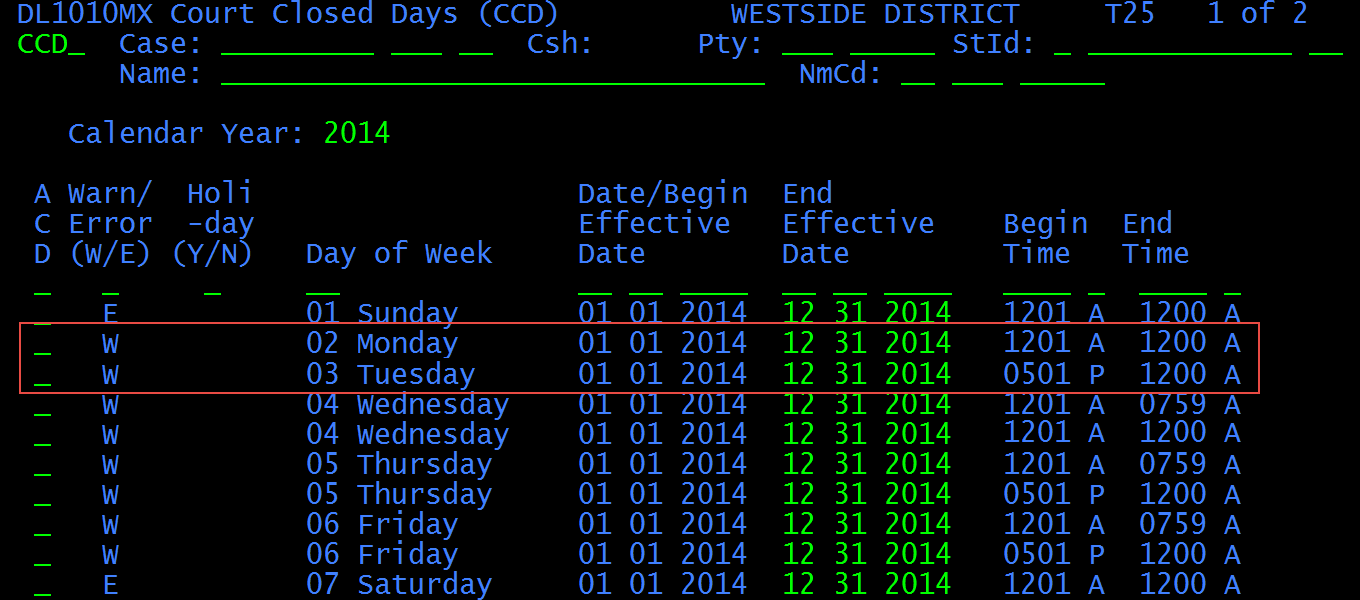
However, the W causes the ETP process to automatically determine those days are not valid court days, and the filing date would default to Wednesday. This results in the wrong filing date being entered on the NCCA screen in ETP and required the processor to manually change the date for each eTicket processed.
To avoid this issue, changes to the CCD screen will be required. The ETP process only needs to be able to decipher that the court is open for business for the day. This can be done by establishing a brief window of time not restricted by a warning or error message.
The following changes are made on the CCD screen. (For detailed steps to make these changes see Prevent hearings from being set on certain days or certain times)
- End the existing applicable W calendar items(s)
- Enter the current date as the End Effective Date
- Add new W calendar items that will take effect the next day
- For the first item enter the Begin Time as 1201 A and End Time as 0458 P
- For the second item enter the Begin Time as 0501 P and the End Time as 1200 A
- Repeat this step as necessary for multiple days
Example: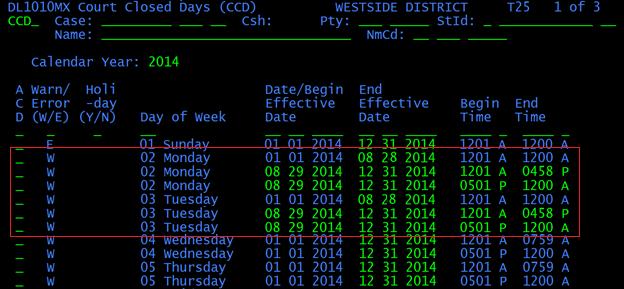
As a result, this two-minute window will now allow eTickets to process with the current date as the suggested JIS default filing date. The process will continue to alleviate calendaring errors by prompting a warning message for a majority of the day.
See also:
- JIS allows hearings on Court Closed Days
- JIS allows hearings on a Court Closed Day even though CCD was completed
- Closing our court for a day
- Holding Saturday court sessions
RN id: 2363
