How can I search for a person in Odyssey using an IN number from JIS?
To search for a party using the IN number from JIS, you will need to do an Advanced Search. To save time in the future, this answer also includes how to save this Advanced Search setting.
From the Odyssey Case Manager home screen, click the Find a Party link.
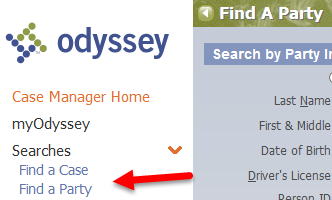
In the Quick Links box to the right of the screen, click Use Advanced Search.
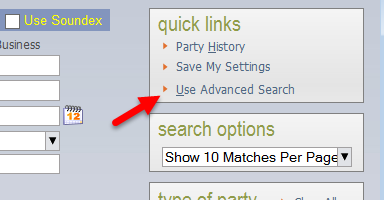
Choose Select All under Type of Party. This will ensure all party types are searched.
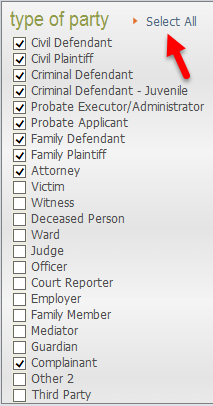
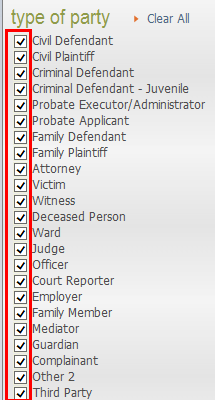
Click Save My Settings under Quick Links.
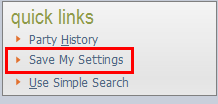
Under the box labeled Legacy ID, type the IN Number without any spaces or special characters. For example: IN12345678.
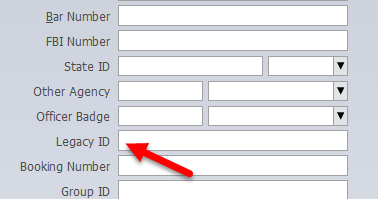
Click Search.

RN id 2390
