What are the capabilities and purpose of the new DCH and Public DCH released in the June 2017 JABS Release?
The following changes will take place in JABS on June 20, 2017.
JABS now offers a DCH (Defendant Case History) and Public DCH (PDCH) view in addition to the ICH (Individual Case History) view.
How to access the Public DCH
After searching for and selecting a person in JABS, the ICH will appear. In the upper right portion of the screen, you will notice three hyperlinks: ICH, DCH, and PDCH (see screenshot below). If there are no cases on an ICH that list the subject as Defendant, the DCH hyperlink will be disabled and a message will display. If there are no cases eligible to be viewed on a Public DCH, the PDCH hyperlink will be disabled and a message will display.
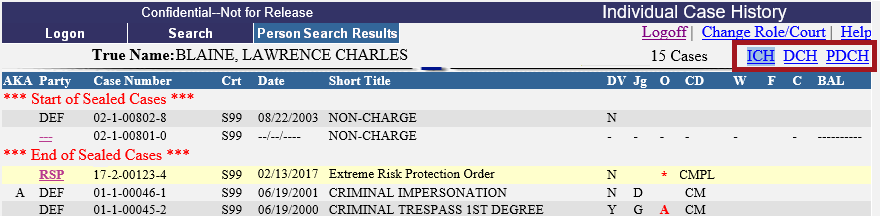
Which users have access to the Public DCH and what will appear
- Public DCH view will only be available if the JABS user has access to all of the following case types:
- Criminal Traffic (CT)
- Criminal Non Traffic (CN)
- Infraction Traffic (IT)
- Infraction Non Traffic (IN)
- Adult Criminal (S1)
- Juvenile Offender (S8)
- Sealed Cases on Public DCH
- Will not include the existence of any sealed juvenile offender cases (S8) or any other juvenile related cases including Dependency (S7) or Juvenile Diversion (SD), and only display limited information for adult sealed cases.
- Users signed into their home court will see the same information for a sealed home court case as a sealed case in a cross court.
- Sealed adult cases that include a vacated charge will display the word "vacated" in the Jg column. The short title will not appear, and the DV flage will display.
- Sealed adult cases that do NOT include a vacated charge will display the short title but will not display the DV flag.
- Public DCH will not display the message "Confidential-Not for Release".
Who can have a copy of the Public DCH
ITG 152 was approved to create the public DCH for purposes such as providing to the military or prospective employers. This public view does not include sealed juvenile case information, case type 7 (Dependency) cases, Juvenile Diversions, or any confidential case types. The Judicial Information Systems Committee (JISC) amended Data Dissemination policy 3.B.4, allowing courts to provide the Public DCH to any member of the public that requests it.
How to use the Public DCH view
Performing a person search in JABS will not change. Search and select a person based on the information available to make a match, and if the Public DCH view is available, the PDCH hyperlink at the top of the page is enabled. Click the PDCH link and print as needed.
RN id: 2462
