What should superior court clerks do in Odyssey when an order terminating a Parent/Child Relationship (ORTPCR) is signed?
Terminating Parent/Child Relationships
To properly reflect the termination of parental rights in Odyssey when an Order Terminating a Parent/Child Relationship (ORTPCR) is signed, use the following steps:
- From the Parties tab within the case, click on the Parent name
- In the Modify Case Party Details dialog box, click on the party name
- In the Modify Party dialog box, navigate to the Associates tab
- Click on the name of the child
- In the Edit Associate dialog box, pick Terminated Parent Relationship from the Party to Associate drop-down menu and pick Terminated Child Relationship from the Associate to Party drop-down menu
- Enter the file date of the order in the Comment field using the mm/dd/yyyy format
- Click Save
- Click Save
- While still in the Modify Case Party Details dialog box, click on the Added date under the Connection heading
- Enter the file date of the order in the Removed field
- Choose Terminated from the Reason drop-down menu
- Click Continue
- Click Continue
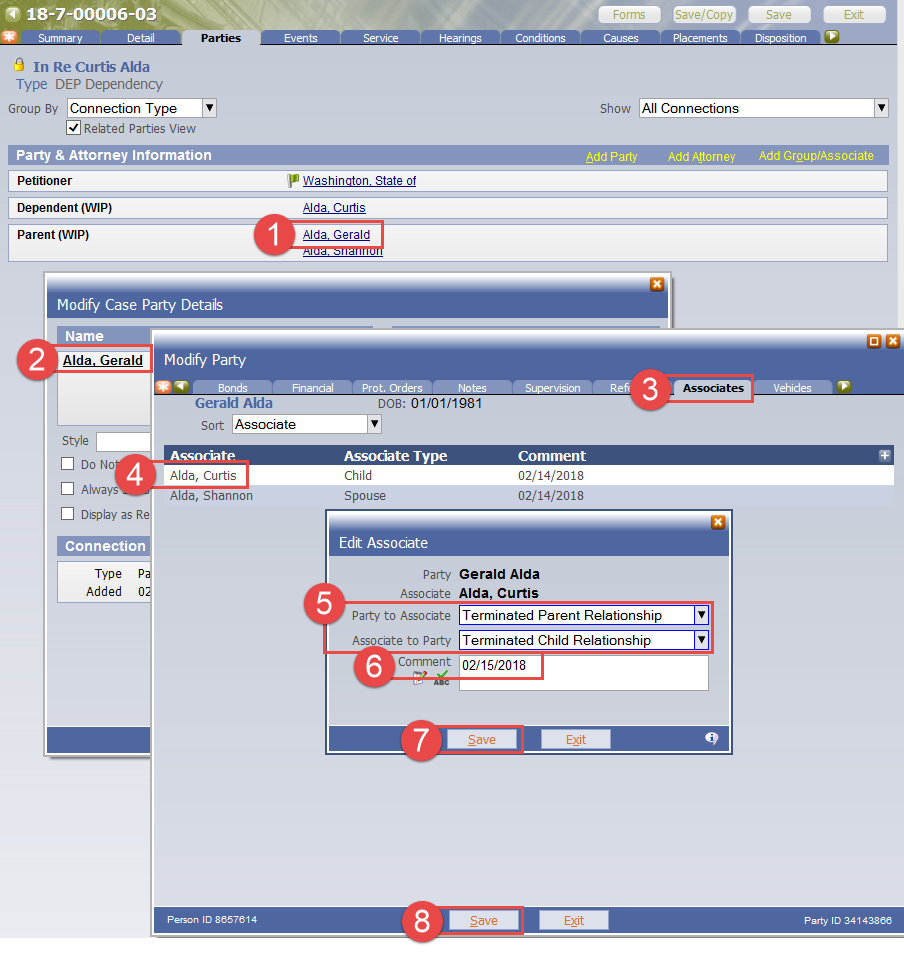
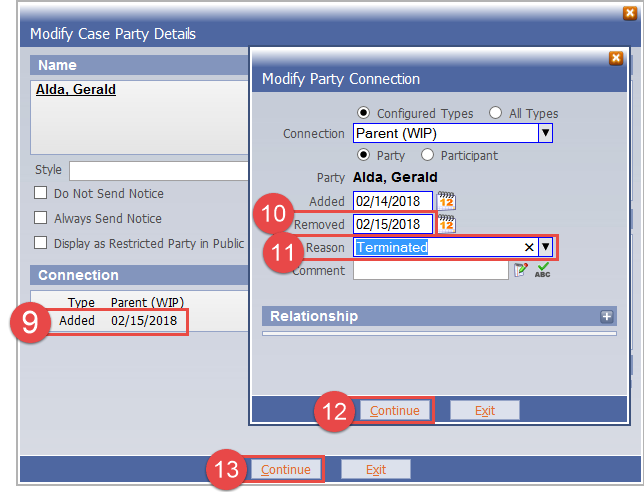
If the Show filter is set to All Connections, the Parent name should be grayed out
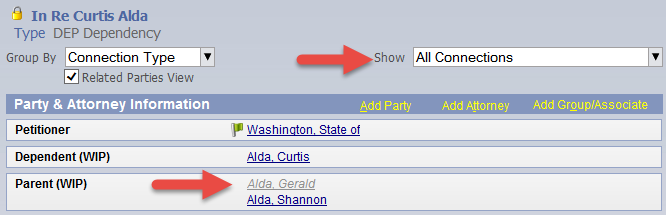
RN id: 2496
