I've submitted a question to the Administrative Office of the Courts and got an e-mail saying a response is available. How do I locate the response?
When a person submits a question to the Administrative Office of the Courts (AOC) the response to the question is sent to the eService Center account and an e-mail is sent to the person to notify them that a response is available for viewing.
To view a response, to update a question, or to cancel a question, you must complete the following steps:
- Click on the "My Stuff" tab above.
- On the "Log in" page, enter your RACFID.
- Click <Log In>.
- On the "My Stuff" page, the 'Recommended Documents' appear at the top of the page. Scroll down to find your 'Questions' subsection. The 'Status' section will define if the question is still being worked on by AOC staff. NOTE: It is possible for there to be a response or additional question to you while the status remains as "Assigned", "Pending", or "Work in Progress".
- Click the underlined subject to open the question.

A response to your question will appear in the center of the page, under the section titled 'Communication History'.
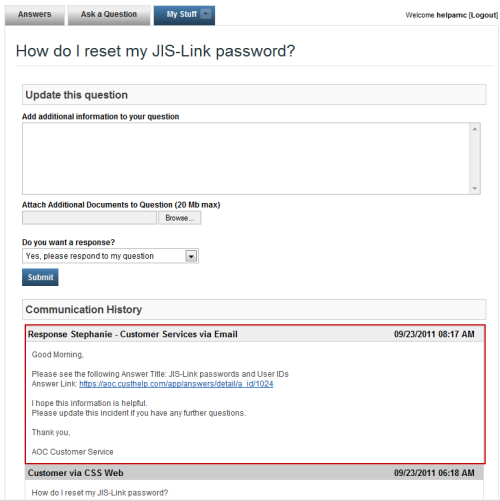
To update your question, type the additional information in the 'Add additional information to your question' section and click the <Submit> button.
RN id: 2499
