How should courts report an update to the law table?
AOC has created a web form for courts to use when a law is needed in the JIS law table for local and statewide laws. The web form will create an eService Ticket in the name of the person submitting it for AOC staff to make the addition or change.
Statewide Laws
RCWs and WACs needed for a charge may be requested using the AOC Law Table web form.
Local Laws
If a new local law or change to an existing local law is needed, the AOC Law Table web form will be used to make that request. AOC maintains the local law table entries for all Superior Court and Juvenile Departments. AOC is currently working with the CLJ courts to review and update all local law tables in JIS. Once review and updates are completed for a CLJ court, AOC will take on the maintenance of the CLJ local law table entries.
The form is found on Inside Courts, under Court Resources - Court Management - Law Tables or by clicking the hyperlink Law Table Request Form.

One form must be completed per law addition or update. The form will ask for all of the information needed to process the law request and cannot be submitted without the required fields. Required fields are indicated with a red asterisk (*).
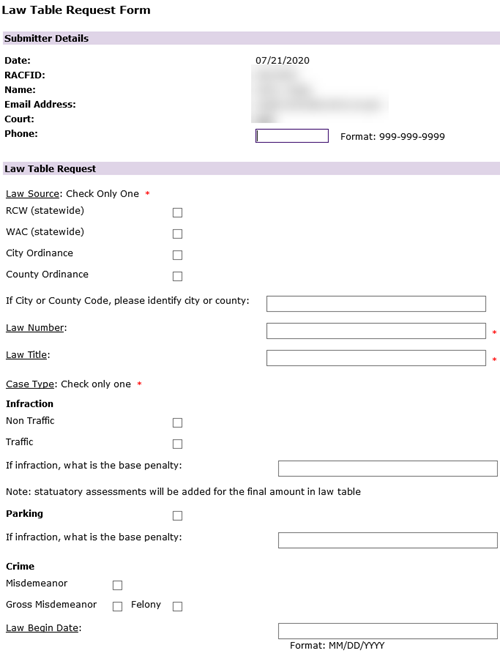
For local law requests, please include a copy of the local law or a hyperlink to where the local law is posted online.
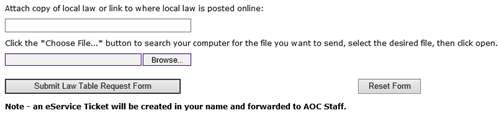
RN id: 2533
