What changes were made to the Judicial Access Browser System (JABS) to enhance the security?
Effective May 29, 2014 a Resource Access Control Facility Identification (RACF ID) and password will be required to log into the JABS application. Each JABS User will be required to have a valid RACF ID and Password.
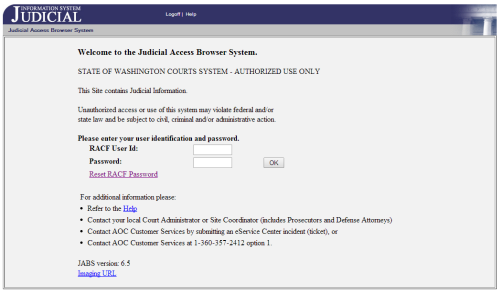
Court users that have multiple JIS User IDs can have all of their JIS User IDs associated with one RACF ID. This will allow JABS users who have multiple roles or work at multiple courts to utilize one RACF ID to access JABS for all courts/roles.
If only one JIS User ID is associated with a RACF ID, and the JIS User ID record is designated as the default, the JABS Case Search screen will appear upon entry of the RACF ID and password.
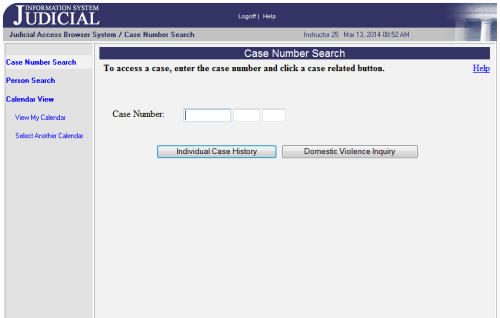
If the RACF ID is associated with one or more JIS User IDs and none of them are designated as the default ID for that person, a list of user IDs will appear.
- The user may click on one of the listed records to access JABS using that record. An additional password will not be required.
- The user may choose to enter another JIS User ID record other than those displayed. The Court ID, User Role (i.e., JG, AC, CL), the User ID (initials), and Password can all be manually added in the fields below "Or enter credentials."
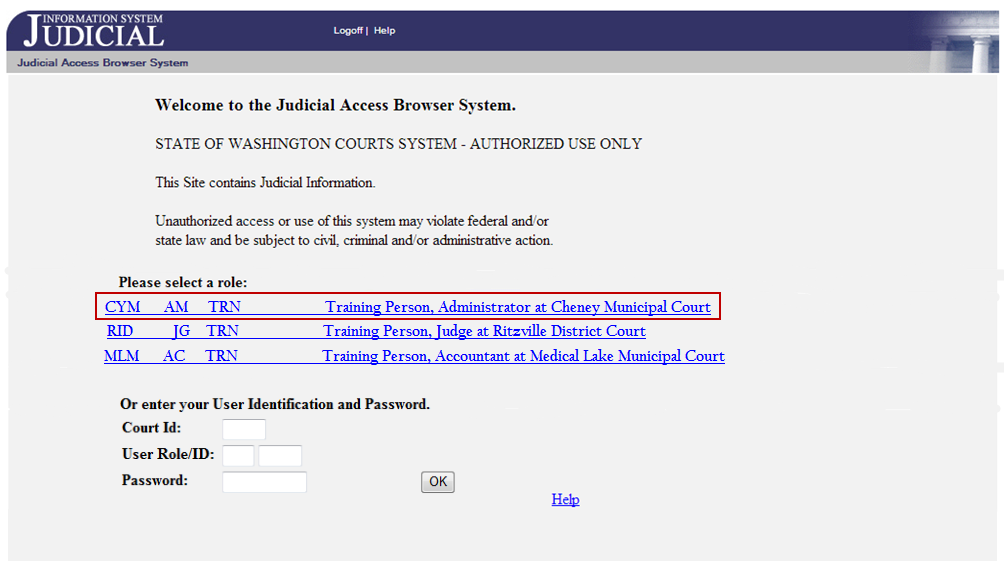
If the RACF ID has not been associated with any JIS User IDs, the user will be required to enter the JIS User ID record and Password manually in the fields below "Or enter credentials."
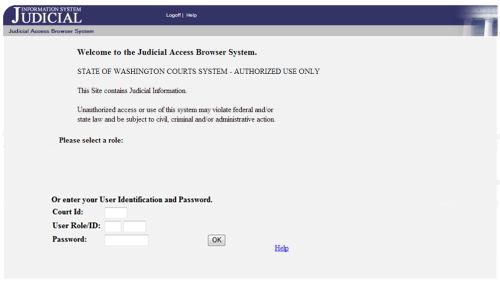
With this new functionality users that have multiple JIS User records will be able to change their court or their role in JABS without entering the RACF ID and Password again. Simply click "Change Court/Role" on the main search screen:
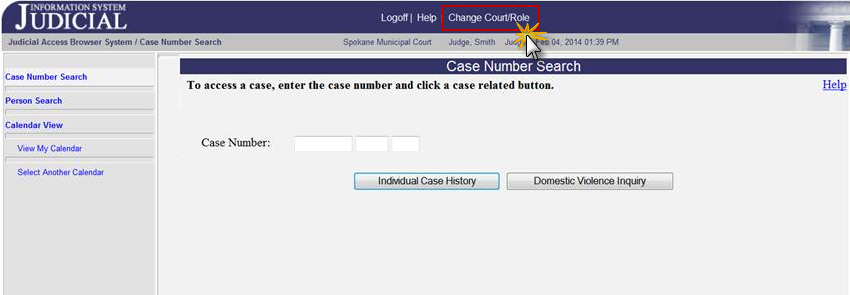
The JIS User ID list page will appear. The user can either select another JIS User ID record or manually enter another JIS User ID record by filing in the boxes at "Or enter credentials."
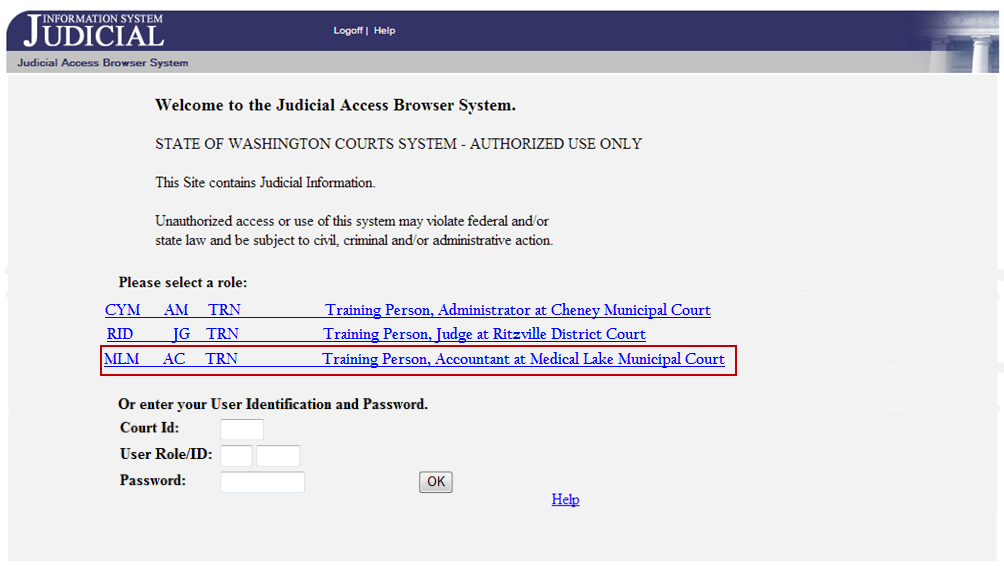
Site Coordinators will be required to set up JABS users in their court. For court users who work in multiple courts, there may be the need to coordinate with Site Coordinators from other courts.
See also:
- For information about requesting RACF IDs see eService Request a new User ID.
- For frequently asked questions on the new security, see eService JABS Enhanced Security FAQs.
RN id: 2343
